To demonstrate the composition of widgets, let’s add a Button widget to the Element widget we have from before:
use tuix::*;
fn main() {
let app = Application::new(|state, window| {
window.set_title("Custom Title").set_inner_size(300,300);
let container = Element::new().build(state, window.entity(), |builder|
builder
.set_width(Units::Pixels(100.0))
.set_height(Units::Pixels(30.0))
.set_background_color(Color::rgb(200,80,20))
);
// Add a Button widget as a child of the Element widget
Button::new().build(state, container, |builder|
builder
.set_width(Units::Pixels(30.0))
.set_height(Units::Pixels(30.0))
.set_background_color(Color::rgb(20,80,200))
);
});
app.run();
}
Building the button widget works in the same way as the element widget. However, notice that the building of the element is now bound to a container variable. This is the Entity id of the element widget and is returned by the .build(...) function.
This id is then used to specify the element widget as the parent of the button widget in the button’s .build(...) function. The button widget style properties are also different to the element widget to help distinguish them.
Running this code produces:
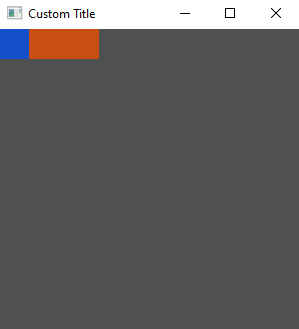
Composing widgets forms a tree, where each widget has a single parent and zero or more children. In tuix this tree is called the Hierarchy, and can be found in State. This hierarchy is used to propagate events as well as to draw the elements in the correct order.
We’ll cover the Hierarchy in more detail when we start to handle events and custom drawing a little later. In the next section we’ll cover the basics of widget layout.