Introduction
This quick-start guide will cover the basic concepts for getting started with tuix. By the end of the guide we will have built a simple counter app with buttons to increment and decrement the count, as well as two labels showing different views on the same data. Here's a screenshot of the finished app:
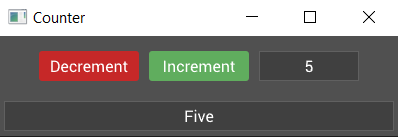
Setup
Start by creating a new rust binary project in a location of your choosing by running the following command:
cargo new tuix_counter
This should create a new folder called tuix_counter which should contain: a src directory with a main.rs file, and a Cargo.toml file.
Open the Cargo.toml file in your editor of choice and add the following under the [dependencies] section:
tuix = { git = "https://github.com/geom3trik/tuix.git", branch = "reactive" }
This tells rust to include tuix as an external dependency.
Next, open the main.rs file and remove the hello world example code. When you're ready, move on to the next section where we'll build the simplest tuix app.